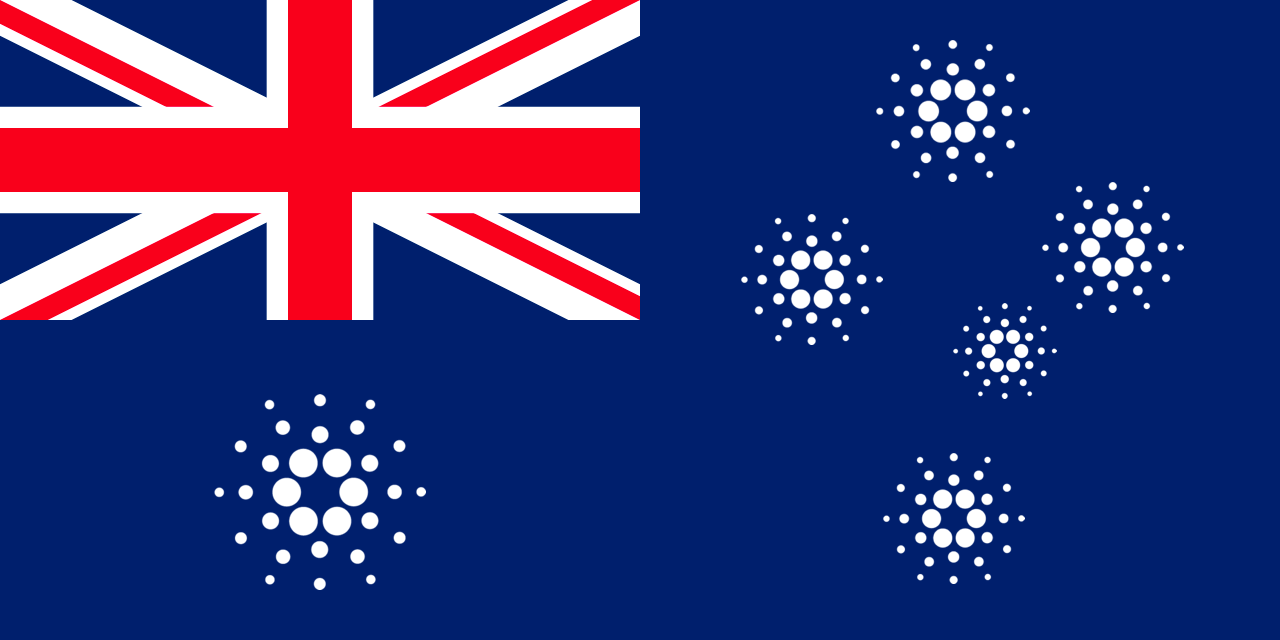- On the left of your Daedalus wallet, click the network icon. This takes you into the delegation center;
2. Once you are in the delegation center, you will see a list of your wallets. Select the wallet which holds the ada you wish to delegate to a stake pool. Click the ‘Delegate’ link;
3. Now, a lightbox will appear which lists the steps required to delegate your ada. Click continue, where you will be prompted to choose a wallet;
4. Select your wallet, and click continue. You will now need to choose a stake pool. Here, you can either select from the list of available pools or start typing the name RAIN;
5. Once you have chosen RAIN, you will need to enter your spending password and pay a small fee in ada to delegate to it. Do not worry, the stake pool operator does not have control over your funds, and you always keep your ada;
6. Once it is successful, you will receive a message congratulating you on delegating your stake.